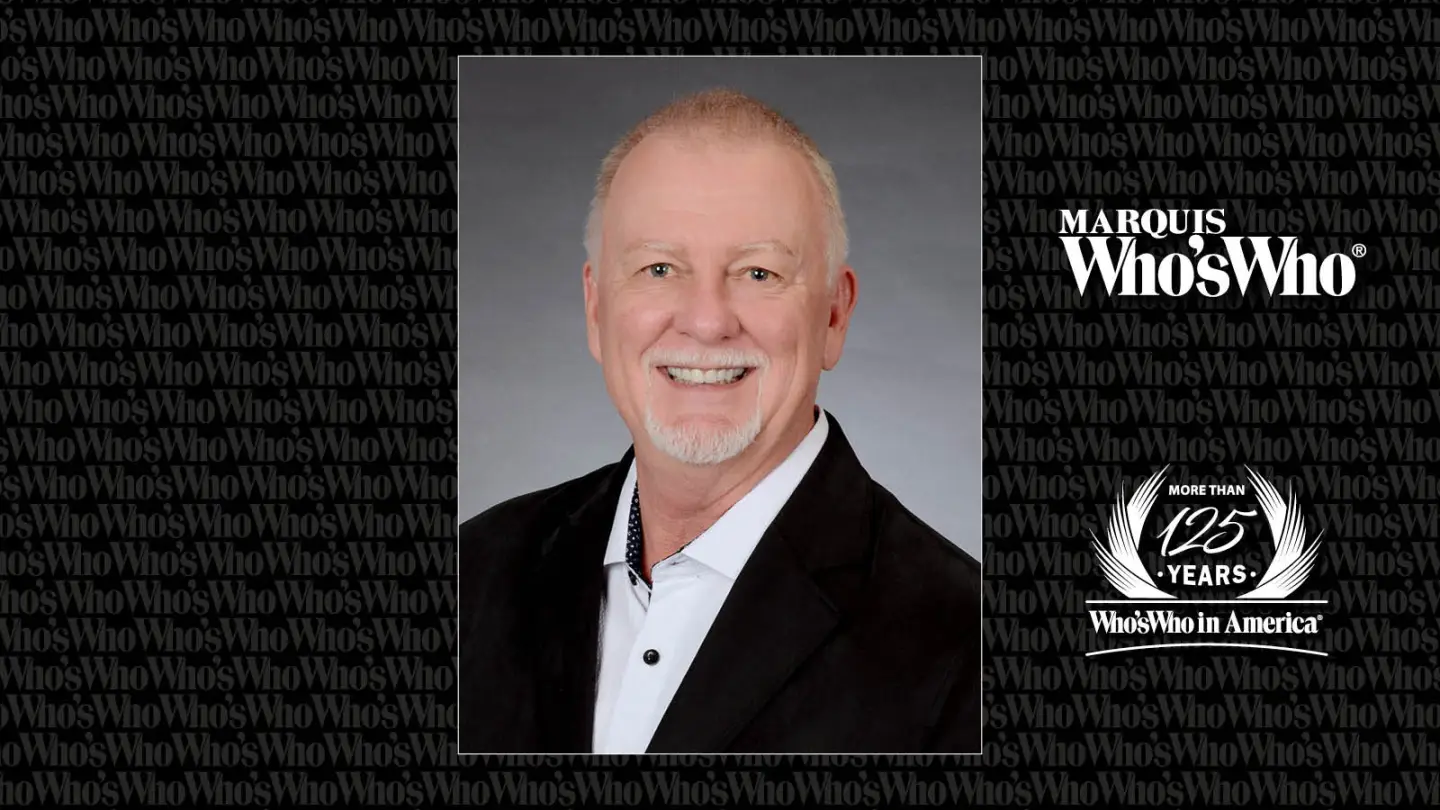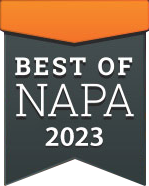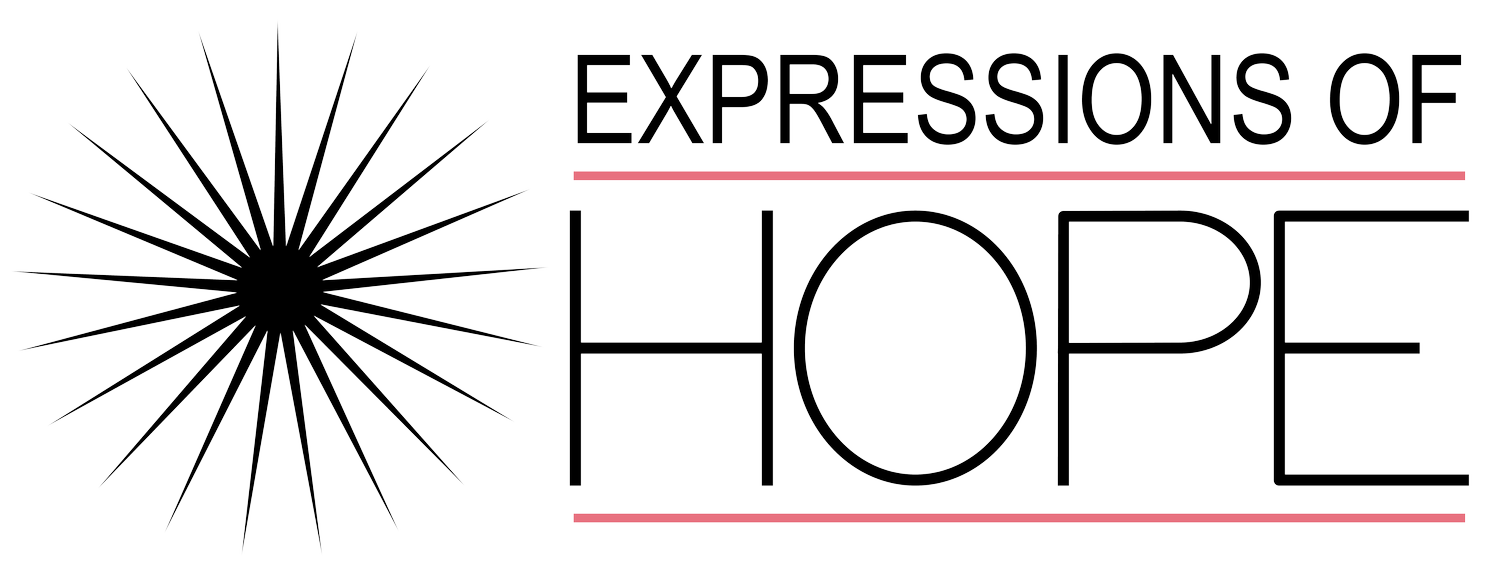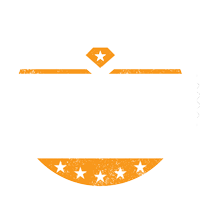How To Pack Electronics
During a move, electronics can be one of the most intimidating items to pack. That’s why we’re using our moving expertise to help guide you through the process.
Organize Items
To help save yourself some time, begin by taking a picture or labeling your items before you disassemble them. Labeling any power cords, cables, screens, and batteries will make the set-up process at your new home much easier. You may also want to consider making a backup of all your data and files. Backing up all your important information onto an external drive or cloud will help protect your information and prevent it from being lost.
Disassemble Items
Next, remove all the batteries in your electronic devices. Removing the batteries helps prevent possible battery corrosion and leakages during the move. If you are moving a printer, remove the ink and toner cartridges from the printer to prevent spills.
Packing Steps
When the time comes to pack your electronics, we recommend using its original packaging. If the original box has been discarded, choose a firm box that’s large enough so that it allows you to surround your electronics with packing materials. To avoid damage, you want at least two inches of packing on each side of the electronic device. Old newspaper, styrofoam, tissue paper, and plastic bubble wrap are all recommended packing materials for your electronics.
Final Thoughts
If you’re still unsure about packing your electronics yourself, you may want to consider getting help from a mover. Professional moving companies have all the experience to keep your electronics safe during your move.